How Can We Help?
How do I SEARCH?
In the main table view, based on the section that is active, there are 2 different ways to perform a search depending on what you are looking for.
- Utilize the MAIN SEARCH BOX to perform a Full Text search of all data fields within the active section.
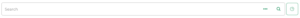
- Utilize the COLUMN HEADING Search boxes to narrow your scope to JUST the data field in a particular column
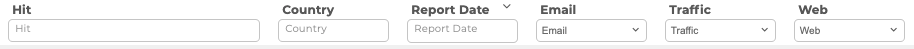
The WildCard (* ) operator is supported and the SEARCH LOGIC is as follows:
- Enter just YOURTERM (without the *) to find matches that BEGIN with your term (prefix)
- Enter YOURTERM (without the *) and then a space to find EXACT MATCHES of your term
- Enter *YOURTERM* to find matches that CONTAIN your term
- Enter *YOURTERM to find matches that END with YOURTERM (suffix)
HINT: Click the “…” icon within the Main Search Box to open the ADVANCED SEARCH for more options and additional parameters.
How do I SEARCH?
