How Can We Help?
My Dashboard & Widgets
Your Dashboard is the first page you see after logging into your account. Consider this your personal HomePage.
Here you can configure widgets to show you the information you’ d like to see when you log in. The widgets also serve as a “shortcut” to the pre-defined data set that you choose. Scroll over each widget to view details of the data set. Click to be taken directly to the hits.
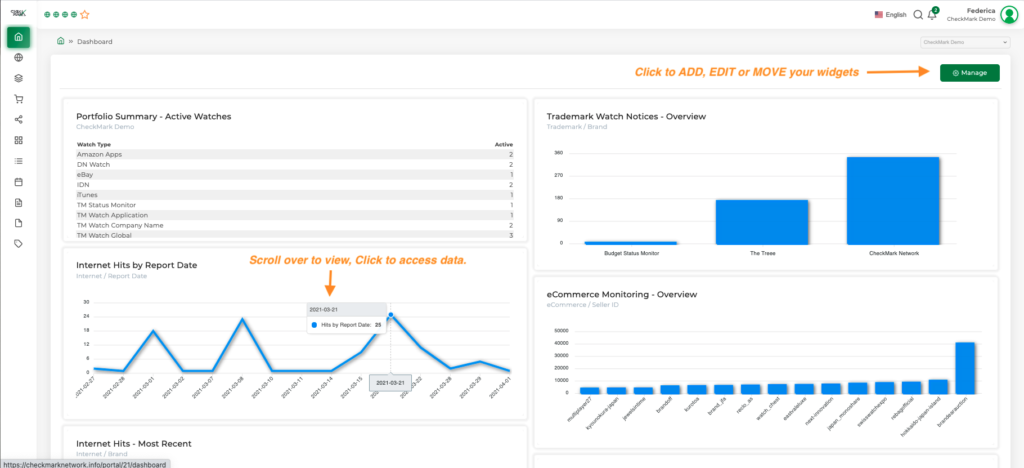
Click the MANAGE Button (top right) to enter EDIT MODE where you can quickly ADD, EDIT or MOVE your widgets.
Simply drag and drop the widget to move it to your preferred position.
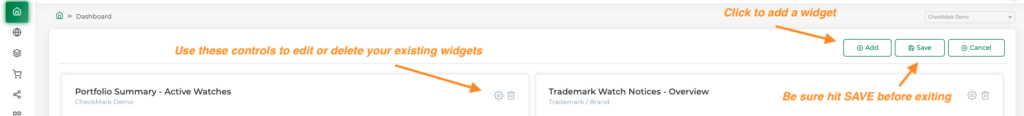
Click the ADD button to create a new widget.
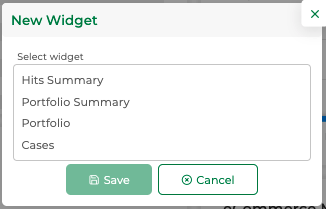
Choose your category, make your selections from the options that follow, give your widget a title and your done! You can configure up to 10 widgets.
Be sure to SAVE your work before exiting!
